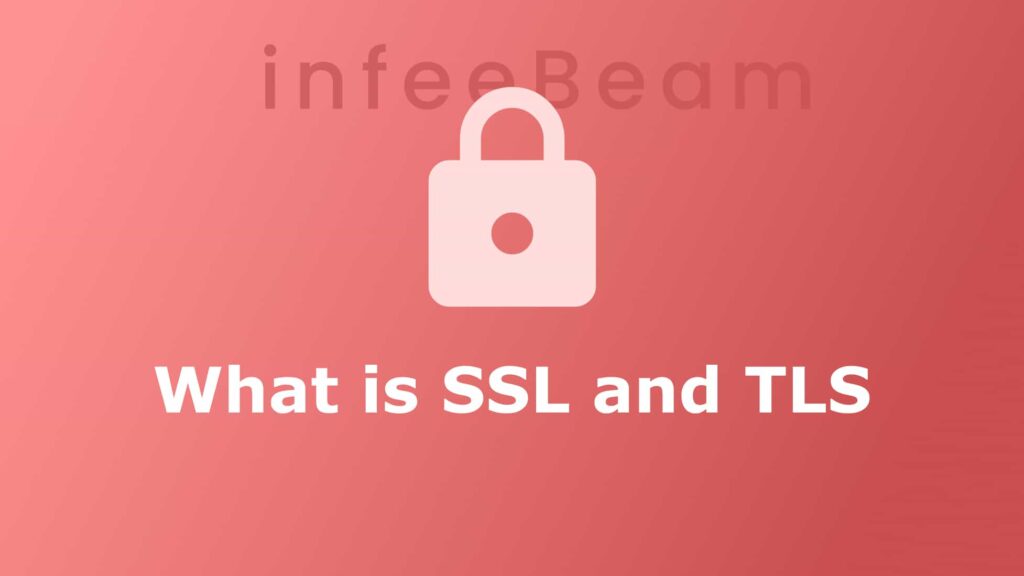The ability to build channels is one of Telegram’s most popular features. Telegram channels function similarly to virtual bulletin boards, allowing users to publish messages, photographs, videos, and other information for others to see. Channels can be either public or private, and they can be used for everything from providing news and updates to marketing products or services. In this article, we are looking at how to create a channel in Telegram.
Social media was once the dominating venue for exchanging information and ideas. However, as time passed, people realised the value of instant messaging apps, and Telegram quickly rose to the top. Telegram has become the go-to app for millions of people across the world because to its user-friendly UI and powerful capabilities.
If you’re looking to create your own Telegram channel, here’s what you need to know. We have collected some steps those works for all the platforms like Android, iOS and Desktop.
How to Create a Telegram Channel
Step 1: Choose a name and description
The first step in creating a Telegram channel is to choose a name and write a brief description. This is important because it will help people find your channel when they search for keywords related to your topic. Your channel name should be concise and easy to remember, while your description should provide a brief overview of what your channel is about.
Step 2: Set up your channel
To create a Telegram channel, you will need to have a Telegram account. Once you have an account, you can create a new channel by clicking on the “Pencile” icon at the bottom and then clicking on “New Channel” in the app. From there, you will need to enter Channel Name and Description as we discussed in Step 1. Then choose whether you want your channel to be public or private.
If you choose a public channel, anyone can join and view your content. If you choose a private channel, you will need to invite people to join your channel. You can also choose whether to allow members to post messages or restrict posting to admins only.
Step 3: Customize your channel
Once you have set up your channel, you can customize it by adding a profile picture and cover photo. You can also customize the background color and font style to match your branding.
Step 4: Start posting
Now that your channel is set up and customized, it’s time to start posting content. You can post text, images, videos, and files to your channel, and you can also schedule posts to be published at a specific time. Make sure to post regularly to keep your followers engaged and interested in your content.
Step 5: Promote your channel
To grow your channel, you will need to promote it. You can do this by sharing your channel link on your website or social media accounts, or by joining Telegram groups related to your topic and sharing your channel with members. You can also use Telegram’s advertising platform to promote your channel to a wider audience.
Frequently Asked Questions
Telegram channels are used for a variety of purposes, from sharing news and updates to promoting products or services. They can also be used for entertainment or educational purposes.
A Telegram channel can have an unlimited number of members.
Yes, you can schedule posts on your Telegram channel. This is a great feature that allows you to publish content at a specific time, even if you’re not available to post it manually.
Also Read: Best Sniper Games on Android