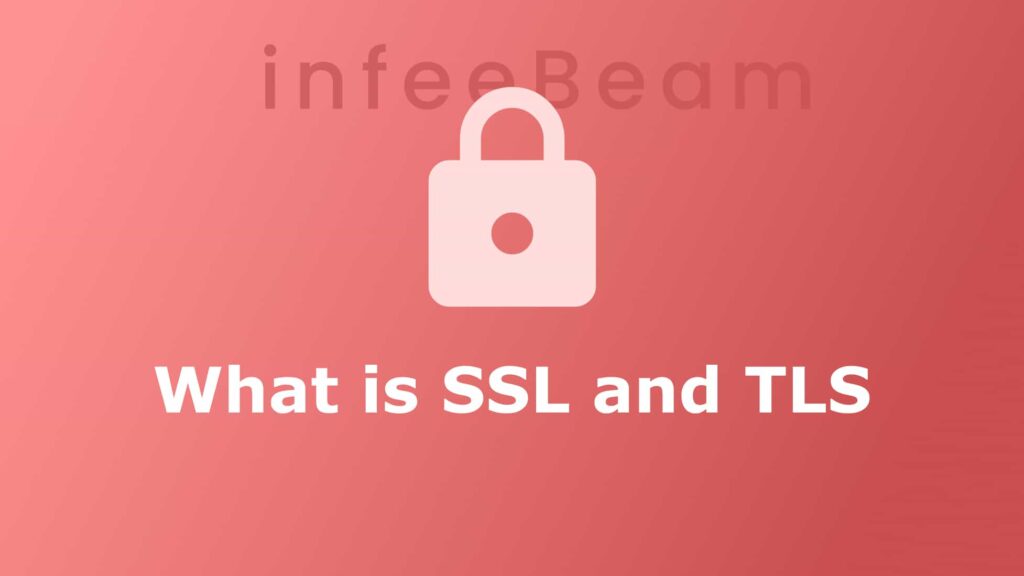As the internet and Technology are rising, online safety has become a concern for people around the world. It’s crucial to be aware of potential threats that might hurt you online whether you use the internet for job, leisure, or personal communication. In this article, we will see some of the important things to follow to protect yourself online, and secure your personal data.
In today’s digital world, online threats like identity theft, hacking, and cyberbullying are becoming common. Hackers and cybercriminals are continuously finding the new methods to exploiting the weaknesses in software and networks
What is the need of protecting yourself online?
Protecting your online data such as personal information, financial information, and online identity online from different cyber risks such as hacking, phishing, malware, and identity theft is important thing.
As we have seen, the COVID-19 pandemic has forced many of us to rely on the internet for work, education, and socialization which makes it more important to prioritize to follow online safety.
You can reduce your chances of being a victim of cybercrime and have a safer and more secure online experience by being responsible for protecting your online identity and data.
Things that can follow to protect yourself online
There are several factors to protect yourself online, including:
1. Make your Passwords unique and Strong
An ideal strong password includes a minimum of 12 characters, which contains Capital letters, small letters, numbers special characters that can become difficult to decode. You should avoid using easily guessed information like your name, birthdate in your passwords.
Each and every one of your online accounts should have a unique password in order to prevent access to your other accounts if that one password is compromised. A password manager can help you generate and safely store strong, unique passwords.
2. Don’t click on links or download attachments from unknown sources
If you click on unknown malicious URLs or attachments, the Viruses can damage your computer or it can steal your personal information. Be cautious when opening files or clicking on links from unidentified sources, especially if they come from unknown sources.
3. Keep your software up-to-date
You should update the software of your mobile or computers whenever they receive an update. Security patches that fix vulnerabilities are often added to software upgrades. By keeping your operating system and apps updated, you may protect yourself from known security risks.
4. Use two-factor authentication
Adding an extra layer of security consists of 2 Factor Authentication (2FA), which can increase the security of your account. This can come in the form of an SMS, a call, an OTP, or a security token.
5. Avoid sharing personal information online
Your name, address, phone number, and bank information are all pieces of personal information that may be exploited to steal your identity or perpetrate fraud. When sharing personal information online, use caution to avoid disclosing it to unauthorised websites or people. Don’t forget to see if the website is secured with SSL.
6. Be careful when connecting to public Wi-Fi
Public Wi-Fi networks that are not secure might expose you to hackers. Avoid accessing private information like email or online banking when using free public WiFi.
7. Use a VPN
A Virtual Private Network (VPN) can encrypt your internet connection, it shields your online presence from hackers. This helps you to keep your private data safe from hackers and other bad guys.
8. Keep your anti-virus software updated and running
Software that can destroy your computer or steal your personal information falls under the category of malware. Your machine can be protected from this kind of danger by antivirus software. Keep your antivirus software updated and running to ensure that it can detect and eliminate the most recent threats.
9. Be aware of social engineering tactics
The tactic of utilising fraud to manipulate people into providing personal information is known as social engineering. Learn to identify and avoid common tactics including phishing, phishing emails, and spamming.
10. Be mindful of your online reputation and digital footprint.
Your online reputation and digital footprint may have effects in the real world. Be cautious about what you share online and how you market yourself since friends, family, and potential employers may see it.
Conclusion
In conclusion, you must take care online if you want to keep yourself safe, secure your computer and other devices, and protect your financial and personal information. You may use it to stop any bad things from happening and to be safe and secure when doing online activities.